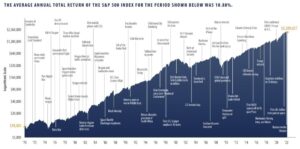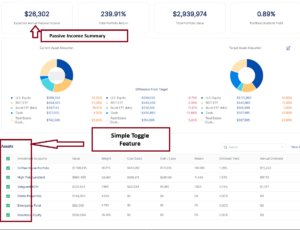Welcome! This post will walk Seeking Alpha High Yield Landlord subscribers to portfolio installation. To become a High Yield Landlord subscriber you can register at Seeking Alpha under Investing Groups.
AssetRise pre publishes every ticker into a pre built portfolio, so all you need to do is enter your quantity and purchase price. AssetRise will keep your portfolio updated real time, including the value, dividend yield, and annual dividend.
Coming Soon: Receive a weekly auto email including your portfolio snapshot, allocation, and divided payouts.
We suggest watching this YouTube video to install the HYL portfolio. You can also find additional information on our Support Page with questions & answers.
Table of Contents
Step 1: Register your account at assetrise.com*
Registration will require a strong password including special character and 1 uppercase.
Enter your name, email, and password. You will receive a code via email. Enter the code to login to your account.
*no credit card is required at registration
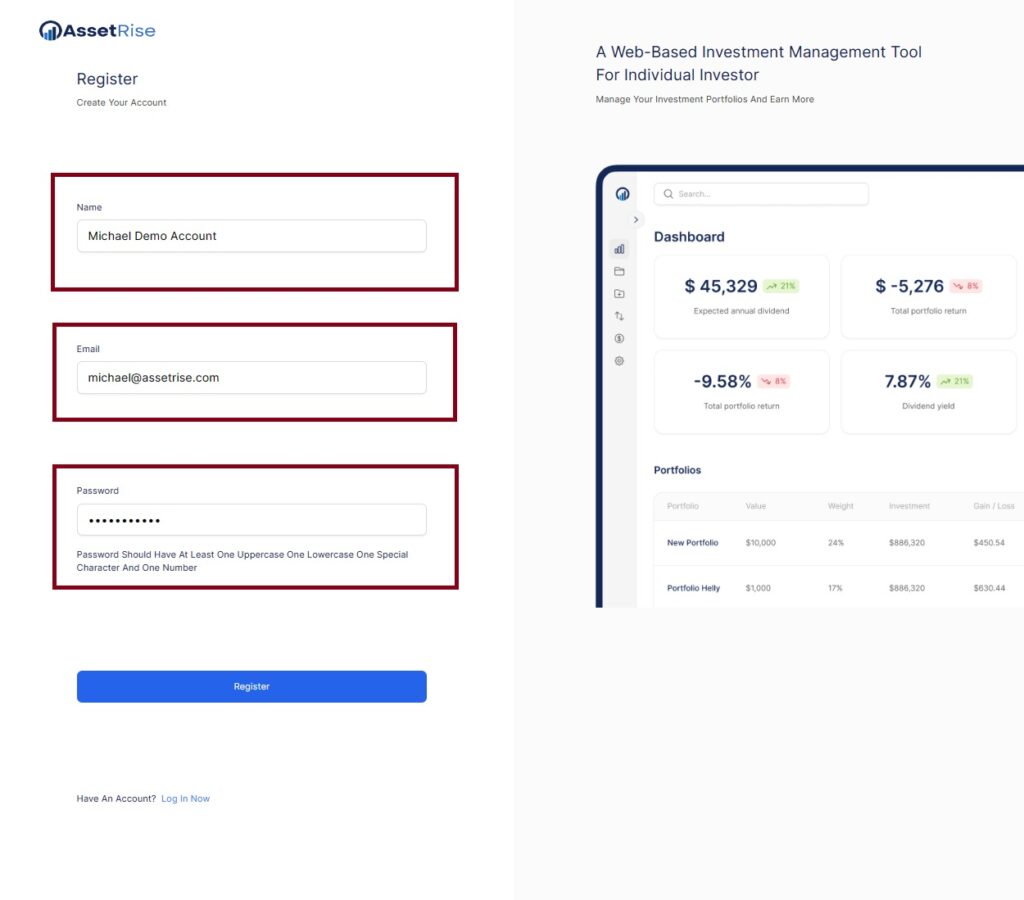
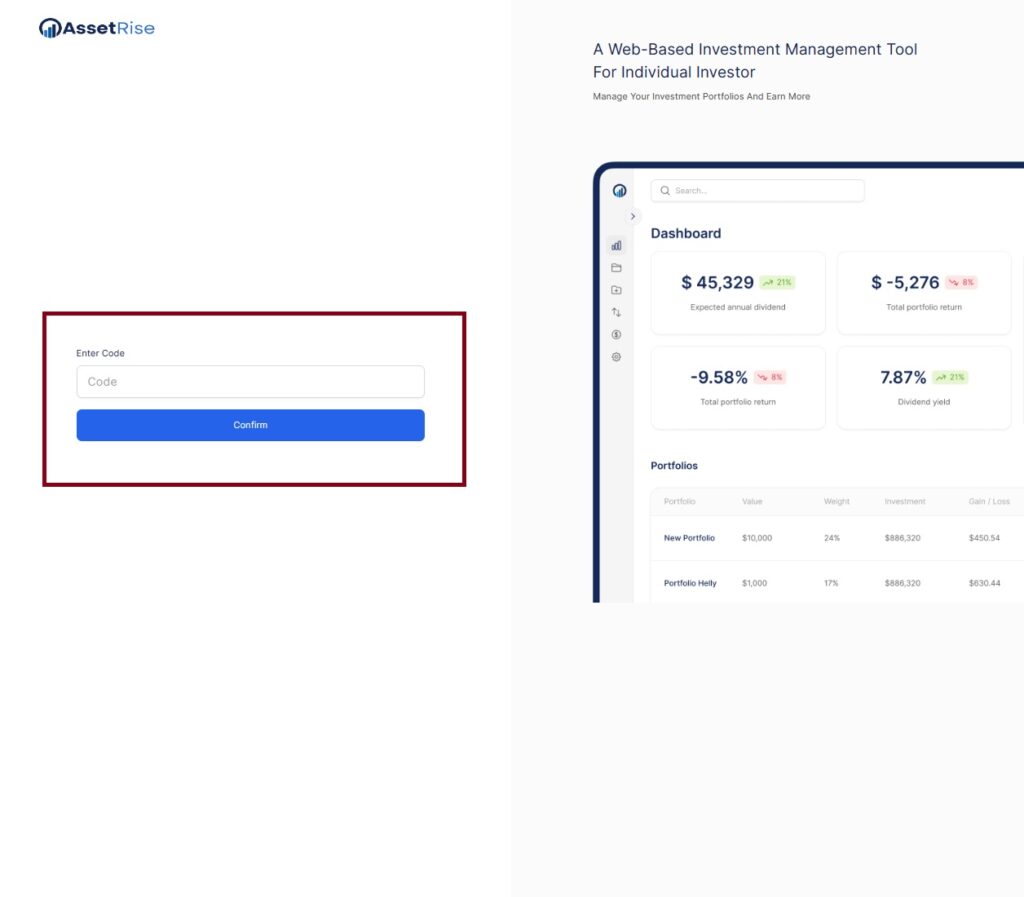
Step 2: Install High Yield Landlord Portfolio
Upon login you have the option to enter a pre-built portfolio or create a custom portfolio. You will select Available Portfolios from the left user action bar.
Enter the High Yield Landlord Portfolio
- On the left user panel, select “Available Portfolios”.
- Scroll down to High Yield Landlord. Click Add
- You will be presented with a dialouge box to enter the Portfolio Code. Enter the portfolio code provided to you. To receive a code you need to be a HYL subscriber. If you have questions email us admin@assetrise.com.
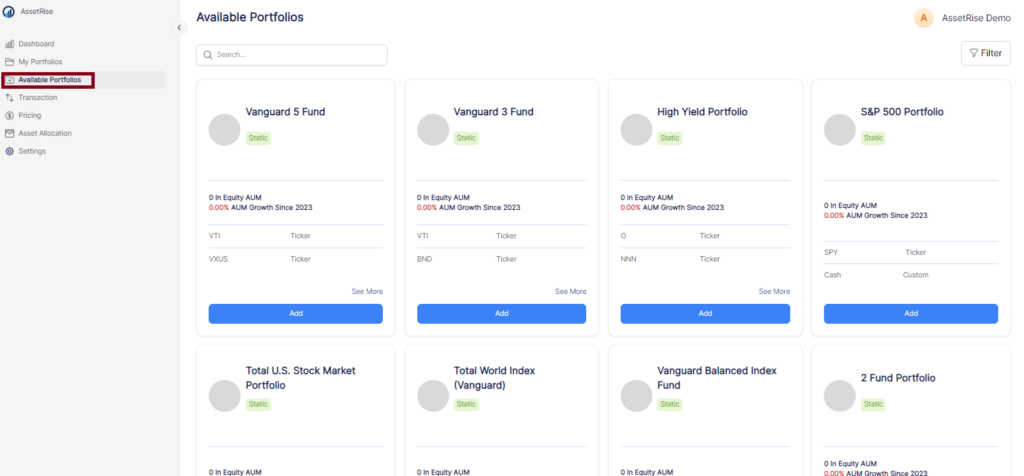
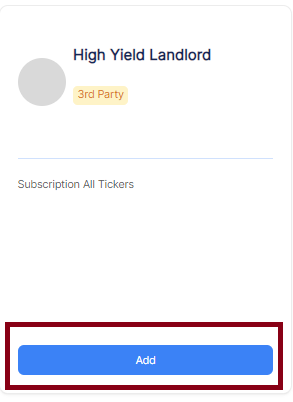
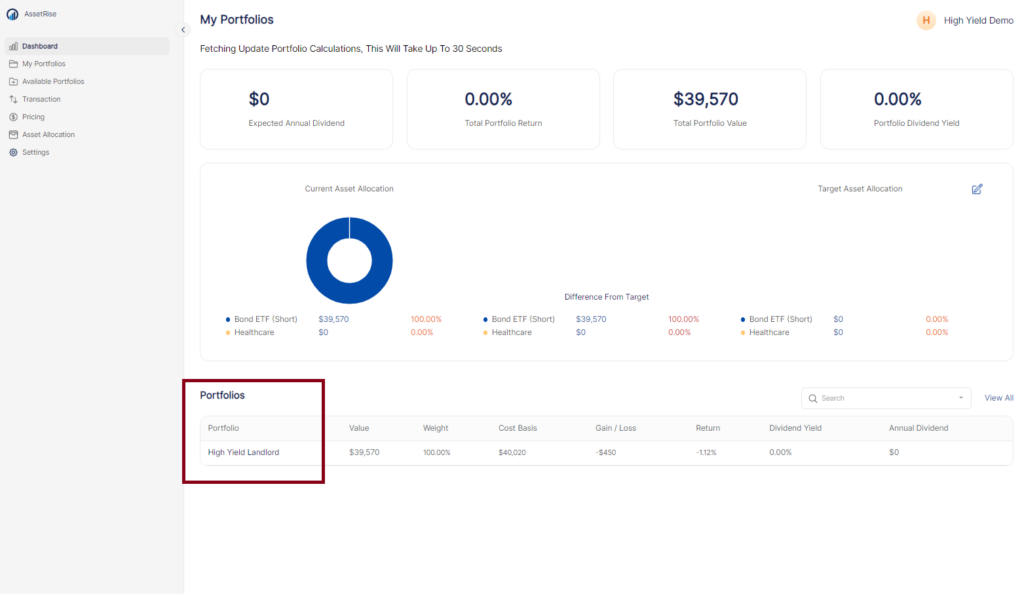
Step 3: Enter Portfolio Tickers
You now simply enter your number of shares along with the purchase price.
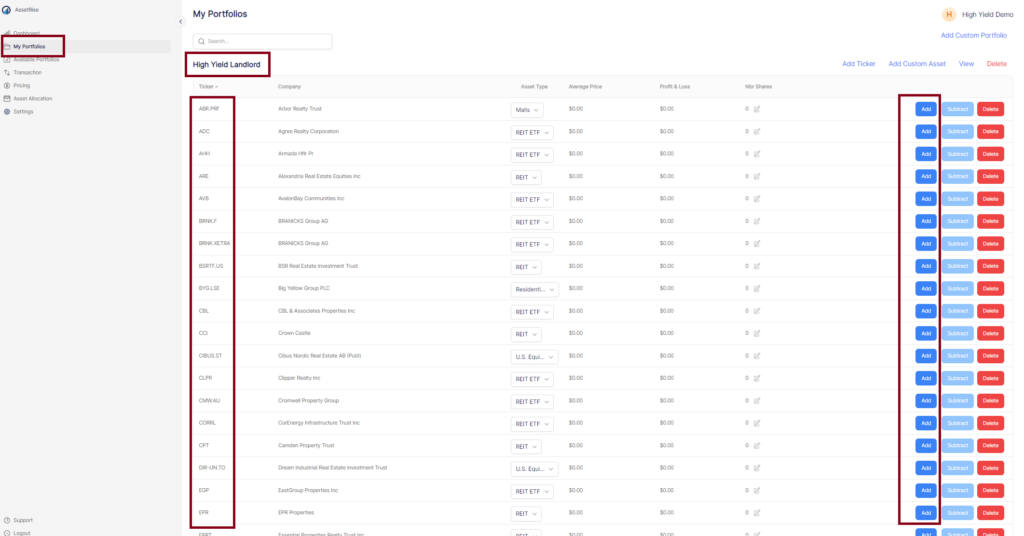
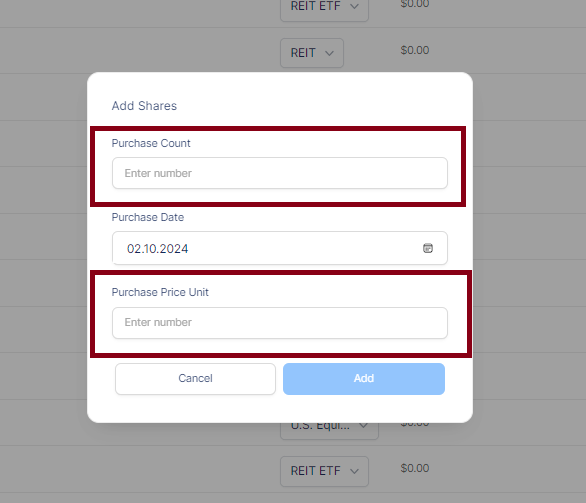
Customize Asset Type
AssetRise provides investors the ability to customize asset types, which will allow you to see your allocation on the home screen. If you select the drop down for Asset Type, you can then see your HYL REIT allocation by asset type.
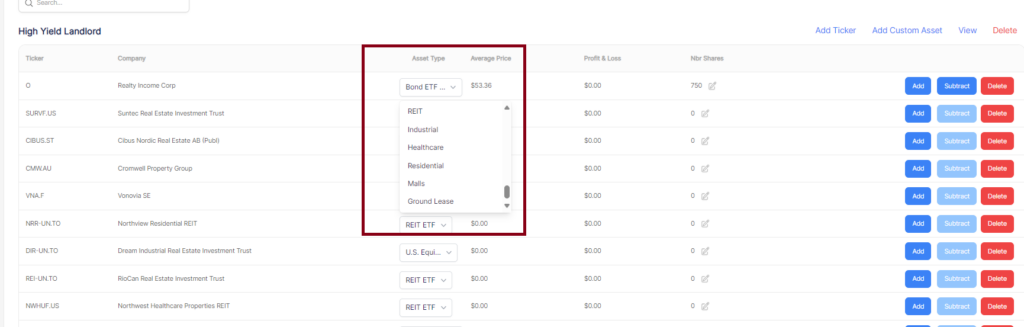
Success! Its that simple to see your HYL REIT portfolio including current value, dividend yield, and portfolio return.
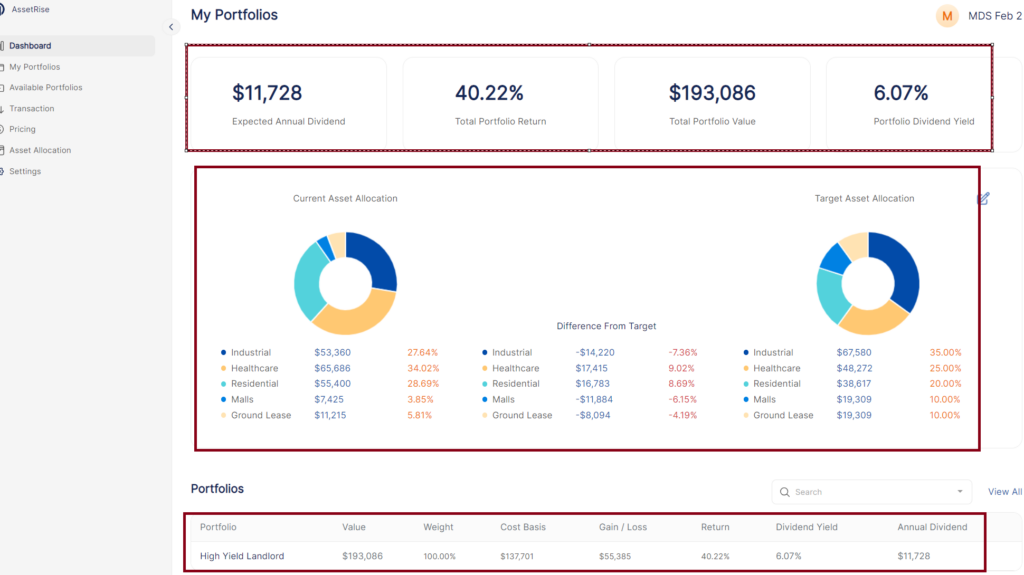
If you are interested to add additional investment accounts & portfolios to your account, see this Blog post or YouTube video to create additional accounts.
Why create additional accounts?
Investors have investments across many accounts such as Brokerage, 401k, IRA, and alternative investments so it becomes complex to track. AssetRise provides investors a single view into their asset allocation, rebalance calculation, passive income, dividend yield, and account balances.
Only AssetRise provides a simple interface to see all accounts in a single location.